|
How to change the country or region of your Android Play store
Google has different stores for different countries and different geographical regions. This allows publishers to restrict the distribution of their apps to their own country for example.
This tutorial shows you how to switch to a UK store. However the same method can be applied to any other country, provided you are able to connect to an IP address from that particular country. Our VPN service provides IP addresses from USA, UK, Germany, Poland, Luxembourg, Ukraine, Hungary, Austria, Switzerland, Spain, Italy, France, Sweden, Netherlands, Isle of Man, Estonia, Russia, Hong Kong, China, Pakistan, Chile, Australia, Canada and many others, so with a simple subscription you can use any of them to switch to their respective Apple stores.
First you have to log into our VPN network and get the IP address of the country whose Google play store you want.
Click here if you need help to connect to the VPN network. If you are connected, the VPN icon is displayed in the upper left corner.
Go into Settings
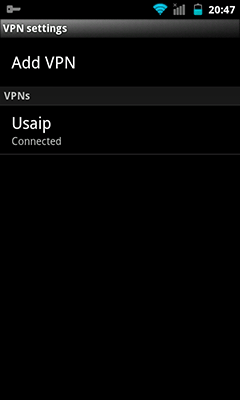
Go into your main settings and find the Accounts menu. The location of this menu veries from android version to android version and from manufacturer to manufacturer. Sometimes there is a separate android app to manage accounts and sometimes it is under the Person section of the main configuration menu.
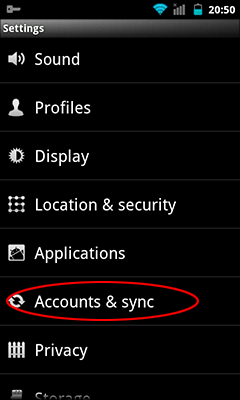
Tap Add account
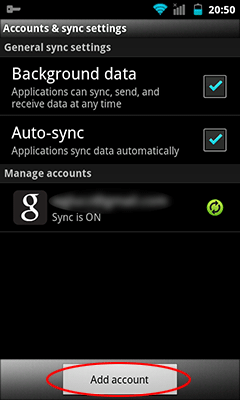
Tap Google.
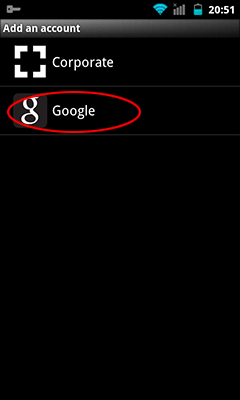
Tap Next.
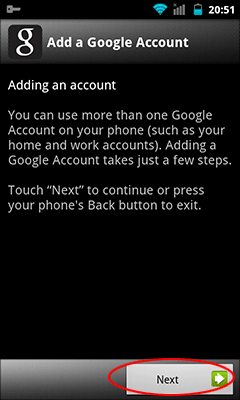
Tap Create.
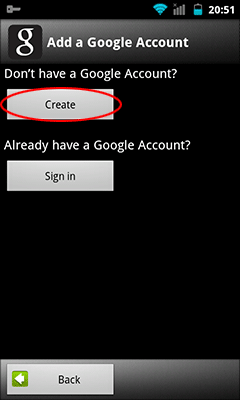
Create a new Apple ID.
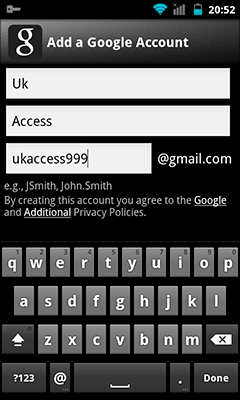
Tap Next.
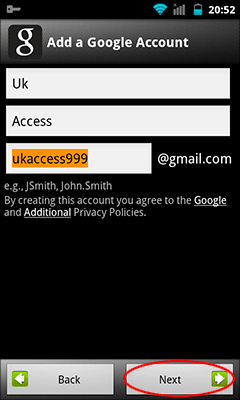
Set the password and tap Next.
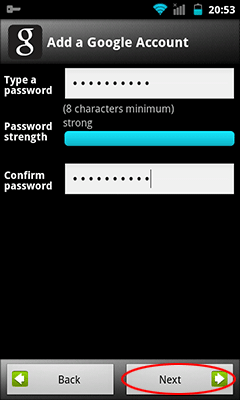
Tap Create.
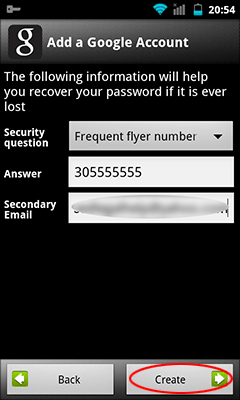
Tap I agree, Next.
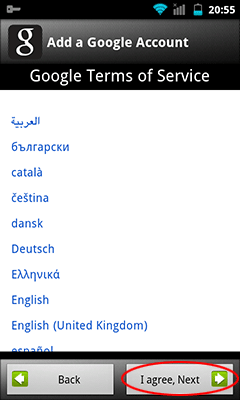
Complete the captcha and tap Next.
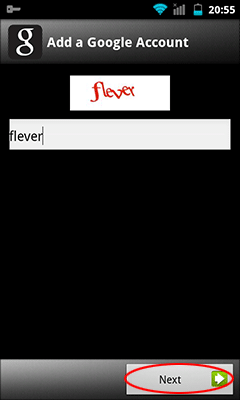
Tap Finish.
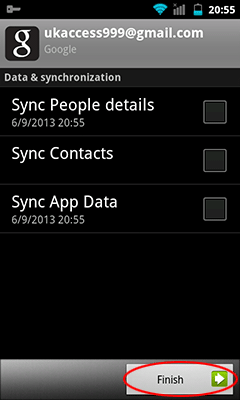
Tap Finish setup.
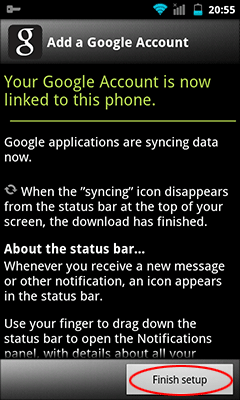
Exit the configuration screen.
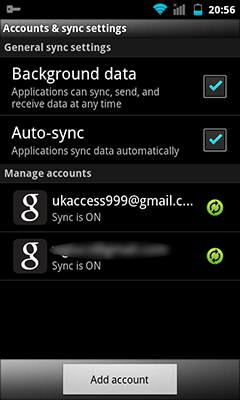
Launch the play store and tap the settings button on your phone, then tap Accounts. Select the newly created UK account.
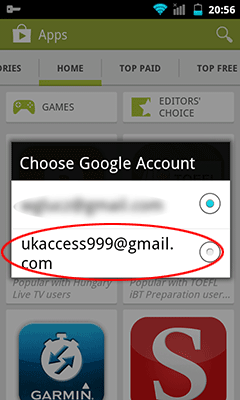
Tap Accept.
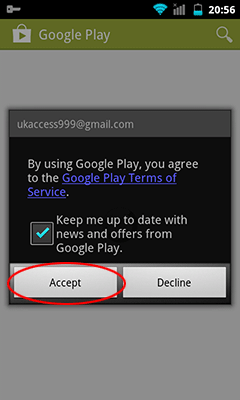
You can then proceed to find the BBC and iTV apps in the store, but I find it easier to launch a browser, go to BBC and find iPlayer through their site.

Tap Open.
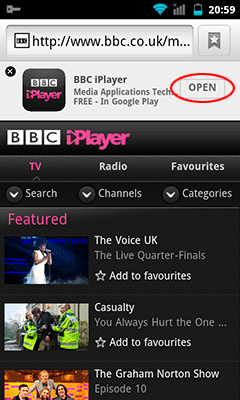
Tap Install.
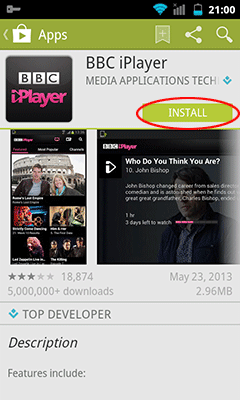
Tap Accept.
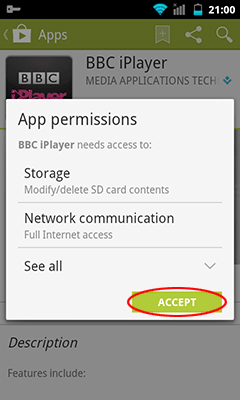
Launch the iPlayer app. It may ask you to install additional components depending on your phone's abilities. Tap install and go through the installation steps in the Play Store.
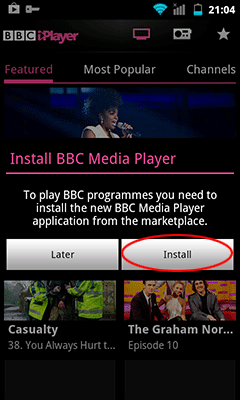
Follow the same procedure with ITV
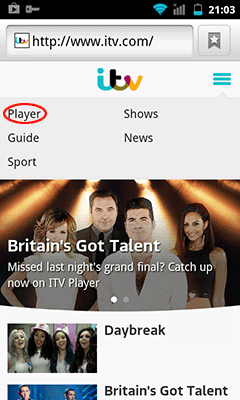
If prompted, select the Play Store to install the new apps.
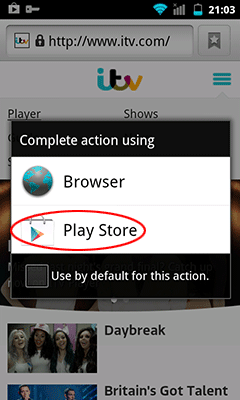
|