 |
How to set up PPTP / L2TP on DD-WRT
Please see DD-WRT compatible routers on DD-WRT.
Connect the WAN port of your router to your LAN or one of the LAN ports of your broadband router. This will in most cases mean that you will have 2 routers. The first one is your regular broadband router and the second is the router that serves your VPN network.
Go into the admin interface of the router and select a LAN address range that doesn't interfere with your regular LAN address range. Click Save and your router will reboot.
Access your router on the new LAN address and go into the WAN menu. Select PPTP. Please test your network that it doesn't block PPTP beforehand using our demo account and PC.
For gateway (PPTP server), use one of the server names from your subscription confirmation email.
Set DHCP to yes. This assumes that your original LAN has a working and properly configured DHCP server.
Set the WAN connection mode to automatic. Click Save. Your router may reboot. If your router becomes unresponsive, unpower it and power it back on.
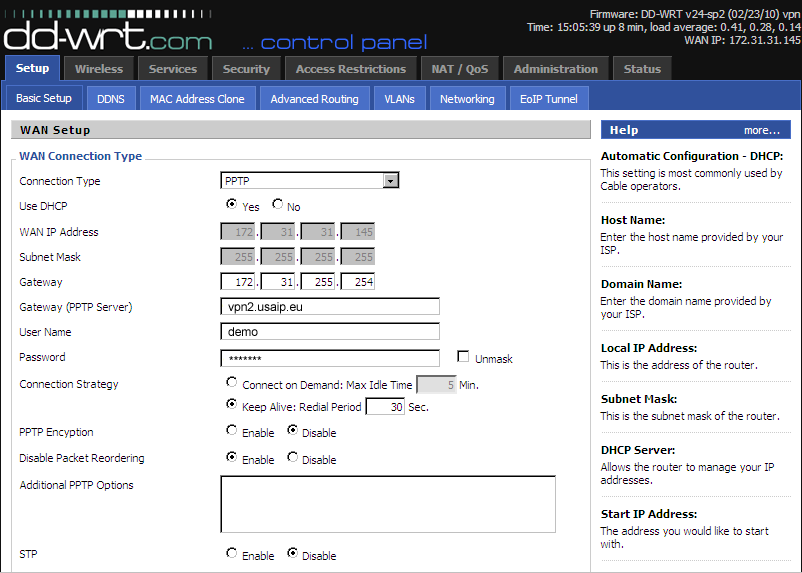
Set up the WIFI as you wish if you want to connect WIFI clients.
Now all WIFI and LAN clients connected to this router will use the VPN.
To disconnect the VPN, power off the router. One you power it back on, it will connect to the VPN automatically.
|
|