 |
How to set up PPTP or L2TP on Android
Upgrade your ROM to the latest version available for your device. 2.1 or newer Android versions work best. Some 2.0x and 1.x versions do not work at all.
Go into your main settings and tap "Wireless & networks"
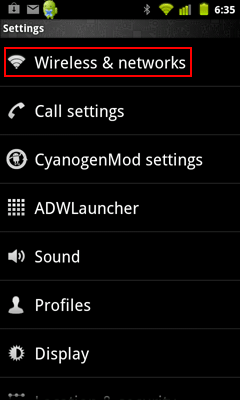
Tap “VPN settings”
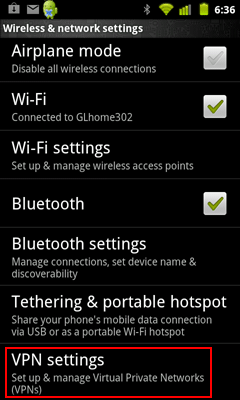
Some Android versions might ask if you want to set up a "Basic VPN" or an "Advanced IPSec VPN".
Tap to set up a "Basic VPN"
Tap “Add VPN”
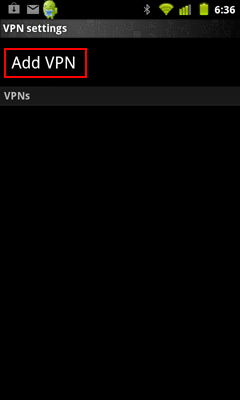
You can either set up a “PPTP VPN” or an “L2TP VPN” . Initially we suggest to go with PPTP, but most 3G networks either block PPTP or L2TP. So if PPTP is blocked, we suggest to try L2TP
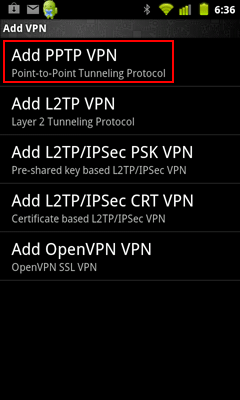 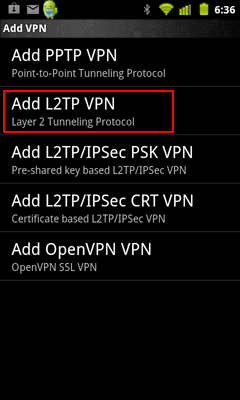
Fill out the VPN details as you see them below. The VPN name can be anything you like. The VPN server is one of the servers we made available to you. To get the full list of server names and locations, log into your profile on our opening page and scroll to the bottom.
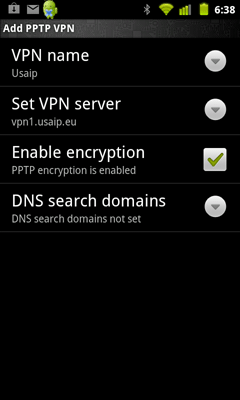 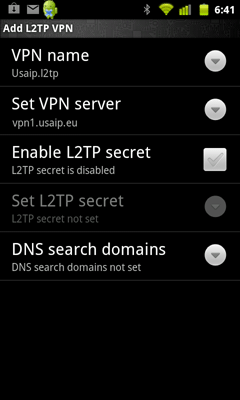
Back out from the configuration page with the back arrow. If prompted to save the configuration, do so. Some Android versions will separately require you to save the configuration with clicking the options button.
Find the VPN you just created in the VPNs list and tap it.
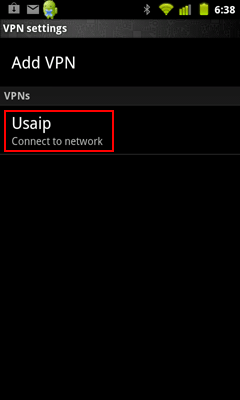 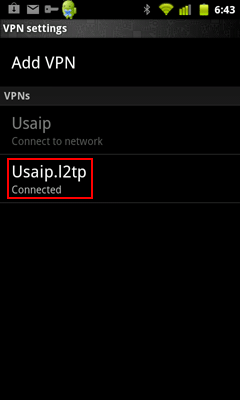
The VPN will prompt for your username and password. Your username is the email address that you used to sign up on our website. The password is the same password that you used at account creation.
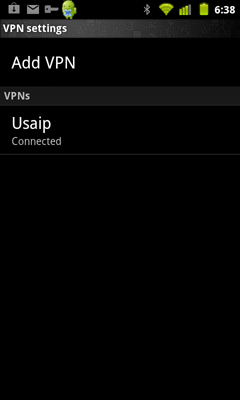 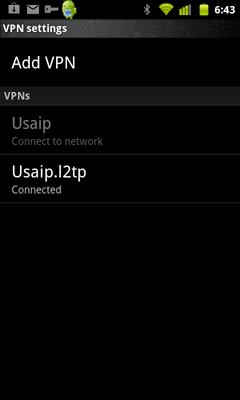
You can verify your IP address on any third pary site like http://iptrace.im
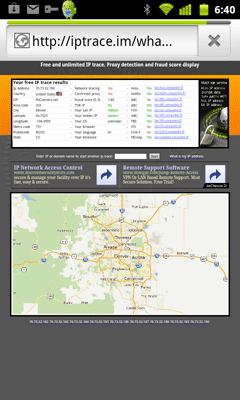
|
|