|
How to set up USAIP on your Windows Vista using the built in wizard
Click on the start menu and select connect to.

Click on set up a connection or network.
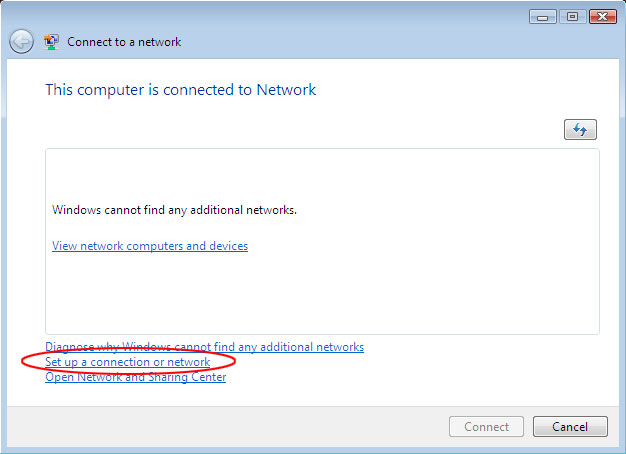
Click on connect to a workplace.
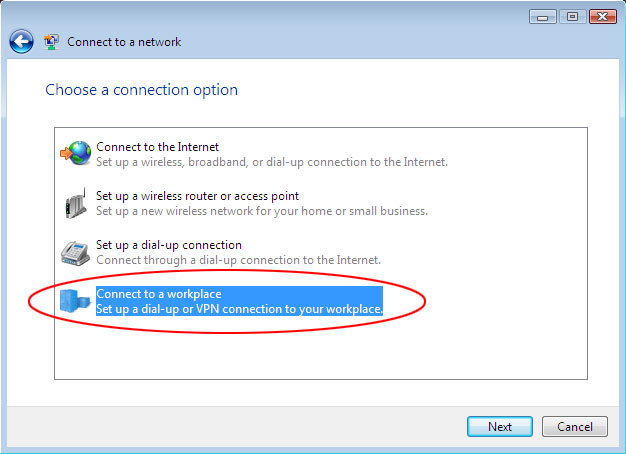
Click on use my internet connection (VPN).
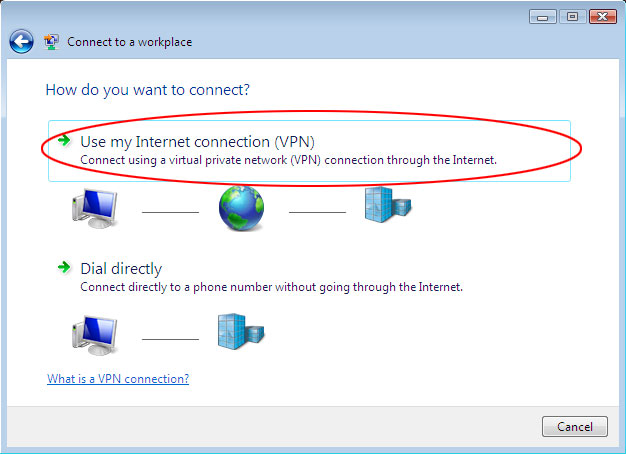
Fill out the form as you see below. The server name can ve vpn1 ... vpn8.usaip.eu
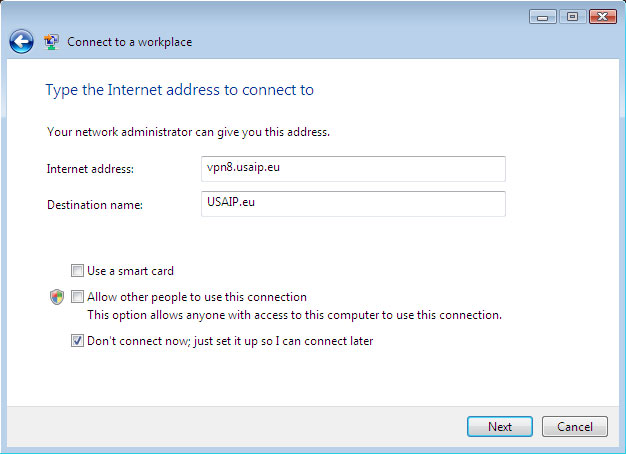
Fill out the form with your username and password.
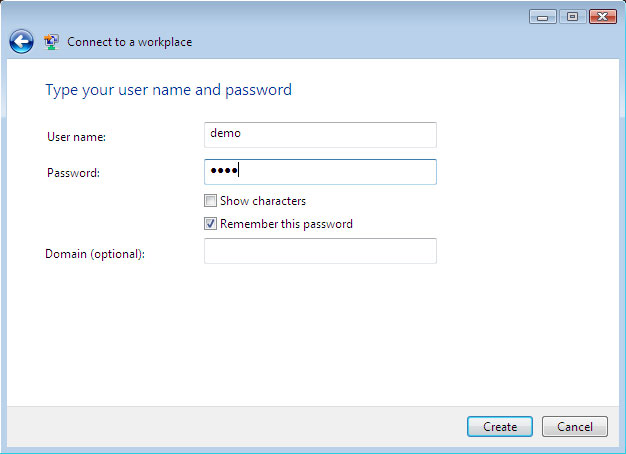
Click connect now to connect.
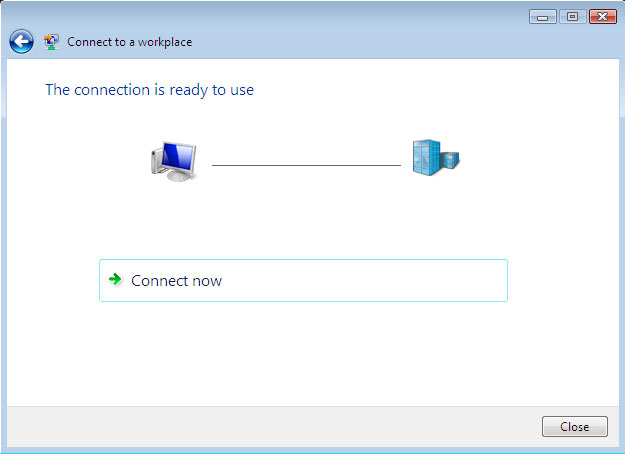
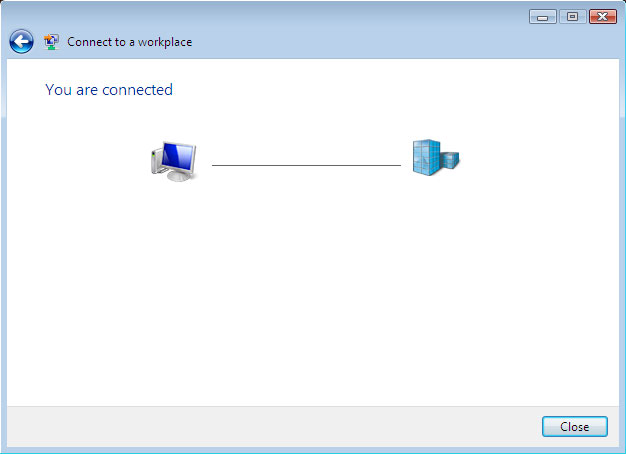
If you see a scree like this one below, select your network security level. For maximum compatibilty and lowest security, select the public location.
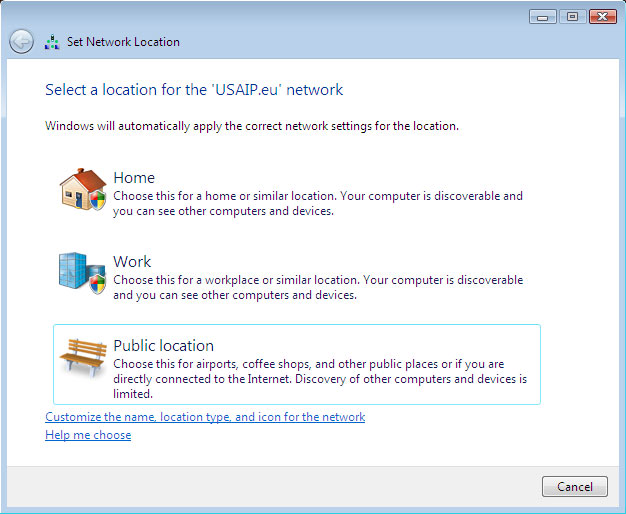
To disconnect, right click the new network icon in the lower right corner and disconnect as shown below..
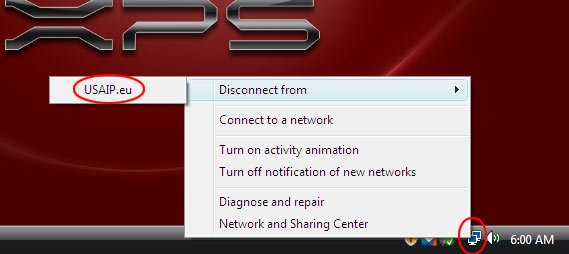
|